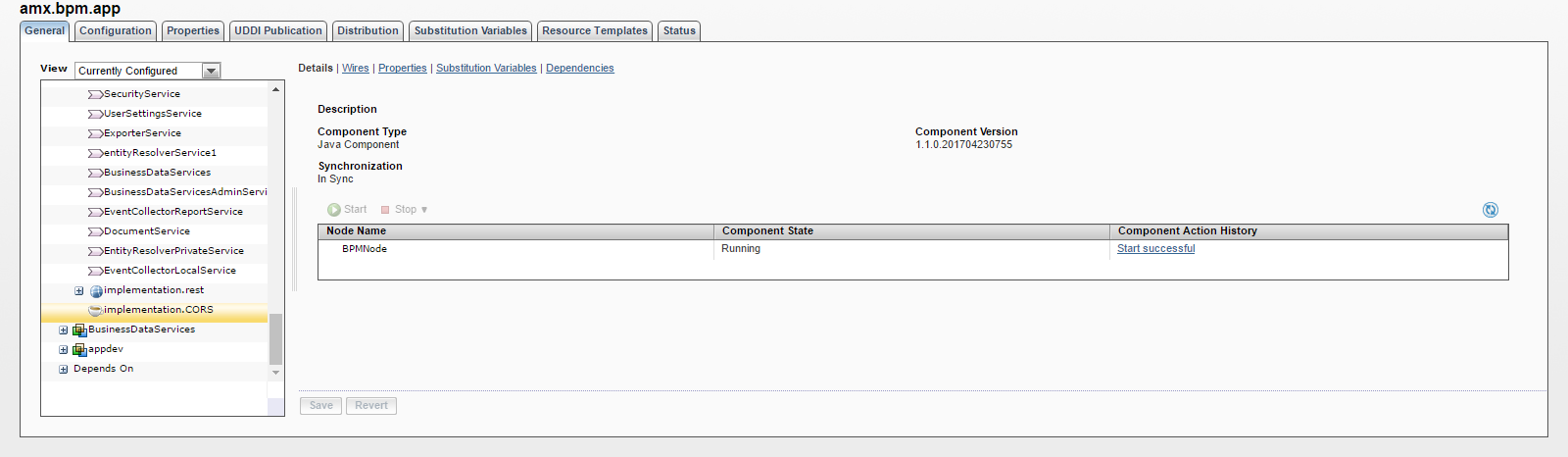Configure the CORS implementation
CORs is pre-configured, but disabled, by default.
To enable CORs, you must make a change to the substitution variables by, at a minimum, adding the appropriate headers to the cors.allowedHeaders variable. Also, by default, the cors.allowedDomains variable is set to *, which opens all domains. This should be set to only allow the required domains.
Procedure
Copyright © Cloud Software Group, Inc. All rights reserved.