Organization Relationships in the Resource Editor
The Resource Editor uses different icons to indicate when organization relationships have been defined.
For example:
| Icon | Meaning |
|---|---|
| All of the selected resources are barred from membership because of organization relationships. | |
| All of the selected resources that are not barred from membership because of organization relationships are already members. | |
| One or more resources are being assigned to the position, resulting in all being members, except for those that are barred from membership because of organization relationships. | |
| The resource had been previously mapped to a position that is now barred because an organization relationship has been set up. See Invalid Memberships . |
A ![]() icon to the right of a resource name means that resource is barred from membership to an organization because the container in which the resource was created has an organization relationship specified. Selecting one of those resources (or multiple resources that all have the
icon to the right of a resource name means that resource is barred from membership to an organization because the container in which the resource was created has an organization relationship specified. Selecting one of those resources (or multiple resources that all have the ![]() icon), causes the
icon), causes the ![]() icon to also appear to the right of the positions from which the resources are barred:
icon to also appear to the right of the positions from which the resources are barred:
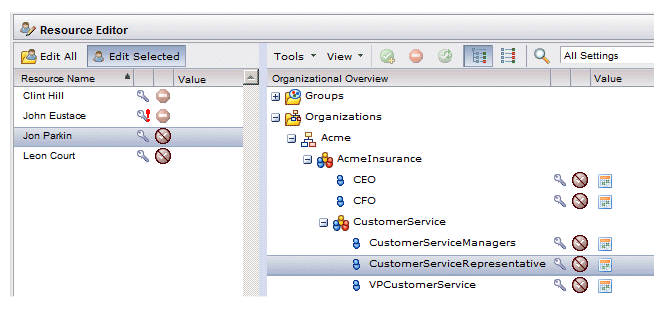
However, if you select multiple resources, and some of them are barred from membership, and some of them are not, the ![]() icon is shown only in the resource list. If you assign membership to those mixed resources, the
icon is shown only in the resource list. If you assign membership to those mixed resources, the ![]() icon appears to the right of the position name to indicate that the selected resource(s) are being added to the position, except for those that are barred:
icon appears to the right of the position name to indicate that the selected resource(s) are being added to the position, except for those that are barred:
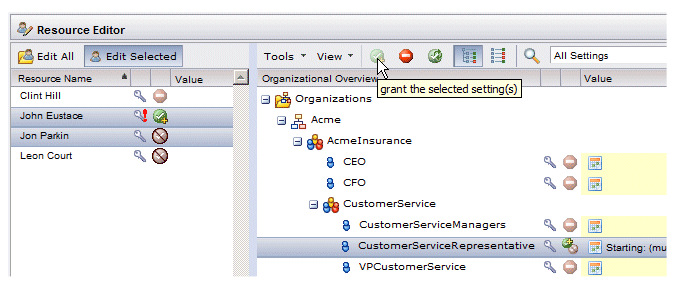
Once you apply the change, the icon changes to the following:
For more information about mapping resources, see Mapping Resources.
