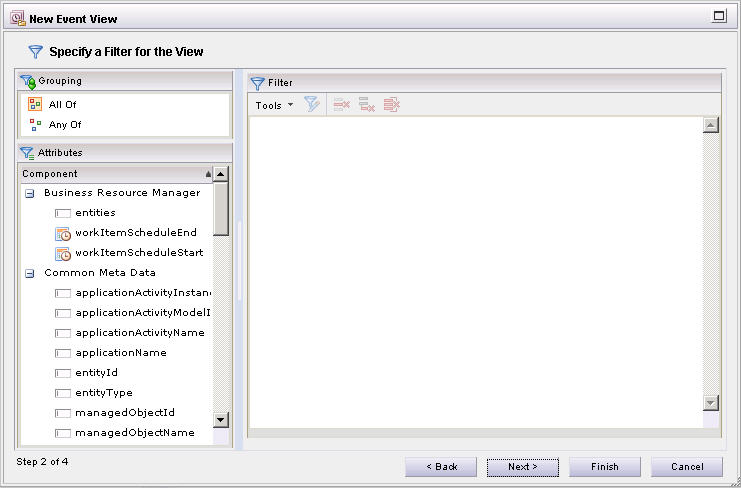Filtering Event Lists Overview
Filtering a list involves entering filter criteria so that only some of the items are shown in the list, rather than all of them. Filtering a list allows you to display only the items you are interested in. For example, you may only be interested in events that occurred between 10 am and 2 pm on Jan. 4, 2010, or you may only be interested in seeing certain types of events. You can filter the list so that only those events are shown.
Filter criteria are specified using the filter dialog:
Copyright © Cloud Software Group, Inc. All rights reserved.