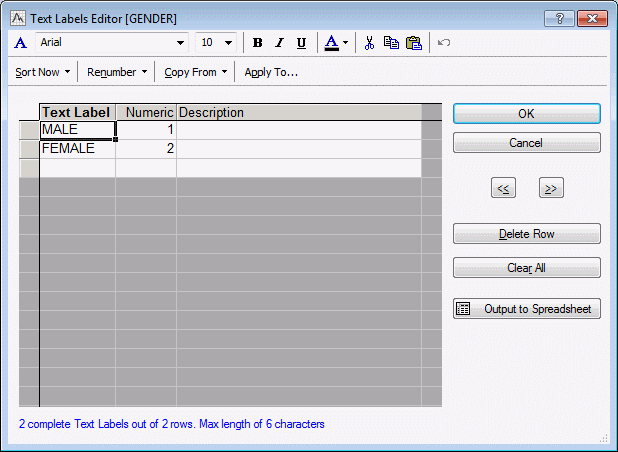Can I copy a set of text labels, numeric values, and descriptions to other variables and files?
Yes. Click the Copy From button in the Text Labels Editor to copy to the current variable the text labels, numerical values, and descriptions from other variables or from the case names.
When you need to copy the text labels, numerical values, and descriptions from one file to another, select Merge from the Data menu. In the Merge Options dialog box, select the Text Labels tab. You can concatenate or replace text labels with labels from another file (see Can I merge the text labels/numeric values from two files?).
See also, Range of Numeric Values That Can Be Entered or Stored in Cells.
Copyright © 2021. Cloud Software Group, Inc. All Rights Reserved.