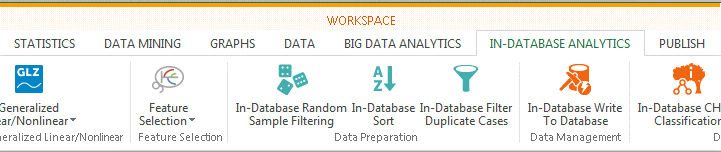Write to Database: Specifications Tab
Open the In-Database Filter Duplicate Cases workspace node using the Feature Finder, the Ribbon Bar, or the Node Browser.
The Specifications tab displays by default when the dialog box opens.
Variables. Click the Variables button to select the variable to be written to the database table from the Select Variables dialog box.
Destination. This group specifies behavior related to the output destination table.
- Use persistent table
- This group provides the option to use an existing table or to create a new table in the destination database.
- Destination table name
- Enter the name of the table where you want to write data. If you do not specify a fully qualified table name, such as database.schema.tablename, the data will write to the database specified by the upstream In-Database Enterprise Data Configuration.
- Method
- This group specifies how tables will be used to store records in the target database.
- Overwrite table
- Select this option to overwrite the destination table if it already exists in the target database.
- Append to table
- Select this option for the records to be appended to the destination table if it already exists in the target database. If it does not exist, the table will be created first.
- Use temporary table
- Use this option to create a temporary table, which will be removed immediately after workspace execution is complete. This temporary copy of intermediate results can then be passed down to other In-Database nodes using the Destination Table Query option on the Downstream tab.
Copyright © 2021. Cloud Software Group, Inc. All Rights Reserved.