How do I customize the layout and format of an axis?
Double-click on the respective axis to access the Scaling dialog box, which contains customization facilities for all features of the current axis.
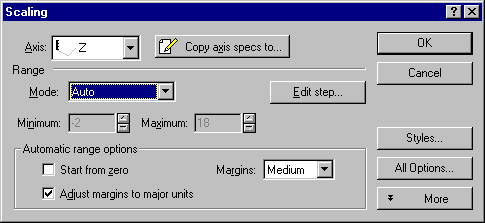
Note: the applicable features of the axis can be copied to other axes using the Copy axis specs to button in the Scaling dialog box.
You can copy the features to either the corresponding (i.e., the opposite) axis or all other axes. The main scaling features of each axis can also be adjusted on the Axis: Scaling tab (of the Graph Options dialog box).
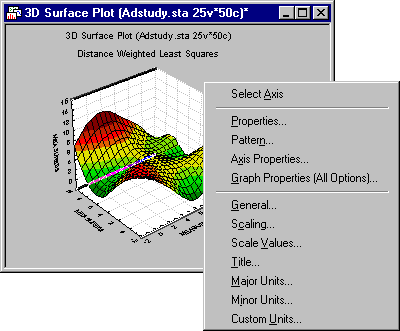
Alternatively, you can adjust individual features of an axis by selecting them from the shortcut menu accessible by right-clicking anywhere on that axis.
Copyright © 2021. Cloud Software Group, Inc. All Rights Reserved.
