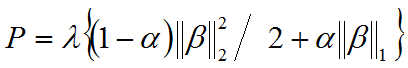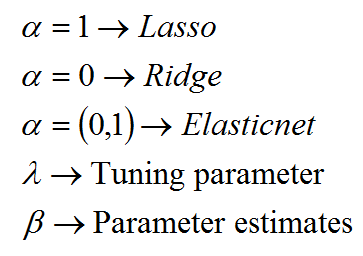Lasso Regression and Quick Tab
Introduction
The Lasso Regression module in Statistica uses a penalized MLE method to fit the linear and logistic regression models. The regularization is performed over a grid of lambda values, the regularization parameter. The module also offers the user the option to specify a lasso, ridge or elastic net penalty specified by
Coordinate descent
The Lasso Regression module uses a cyclical coordinate descent to minimize the objective function, the likelihood contribution plus the penalty over a grid of lambda values successively.
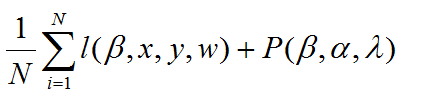
For linear regression the likelihood contribution is
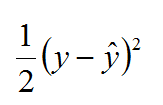
The module also utilizes strong rules to determine the active subset during each descent step, warm starts and soft thresholding for expedited convergence. For more details, please refer to
Jerome Friedman, Trevor Hastie and Rob Tibshirani. (2008). Regularization Paths for Generalized Linear Models via Coordinate Descent- https://www.jstatsoft.org/article/view/v033i01. Journal of Statistical Software, Vol.33(1), 1-22 Feb 2010.
The Lasso Regression analysis is also available in the form of a workspace node.
Lasso Regression
Ribbon bar. Select the Data Mining tab. In the Tools group, click Feature Selection and from the menu, select Lasso Regression to display the Lasso Regression dialog box.
Classic menus. From the Data Mining - Feature Selection submenu, select Lasso Regression to display the Lasso Regression dialog box.
The Lasso Regression dialog box contains two tabs: Quick and Advanced.
The following options are available regardless of which tab is selected:
| Element Name | Description |
|---|---|
| Variables | Click the Variables button to display a standard variable selection dialog box. Select one dependent variable and two or more independent variables. The independent variables could be categorical or continuous, or a combination of both. |
| OK | Click this button to begin the Lasso Regression analysis and to display the Results dialog box where you can review all results. |
| Cancel | Click this button to close the Lasso Regression dialog box without performing an analysis. |
| Options | See Options menu for descriptions of the commands on this menu. |
| Open Data | Click this button to display the Select Data Source dialog box, which contains options to choose the spreadsheet on which to perform the analysis. The Select Data Source dialog box contains a list of the spreadsheets that are currently active. |
| Select Cases | Click this button to display the Analysis/Graph Case Selection Conditions dialog box, which contains options to create conditions for which cases will be included (or excluded) in the current analysis. More information is available in the case selection conditions overview and syntax summary. |
| W | Click the W (Weight) button to display the Analysis/Graph Case Weights dialog box, which contains options to adjust the contribution of individual cases to the outcome of the current analysis by weighting those cases in proportion to the values of a selected variable. |