How do I merge two Statistica data files?
Select Merge from the Data menu to display the Merge Options dialog box.
Either cases (rows of data) or variables (columns of data) can be merged. In other words, either the second file is appended to the bottom of the first one, or it is appended to the right side of the first one.
If you select the Variables tab then these options are available.
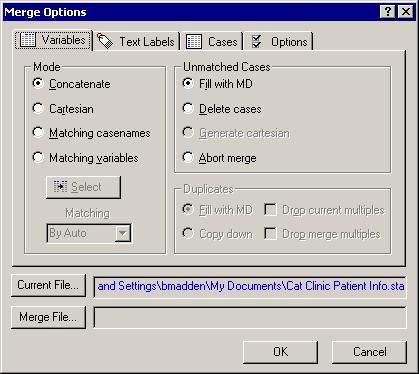
For example, you can select the
Matching variables option buttons, for which a key variable (in each file) is used to match cases based on the corresponding values of the key.
For more information, see the Merge Files - Variables tab.
Copyright © 2021. Cloud Software Group, Inc. All Rights Reserved.

