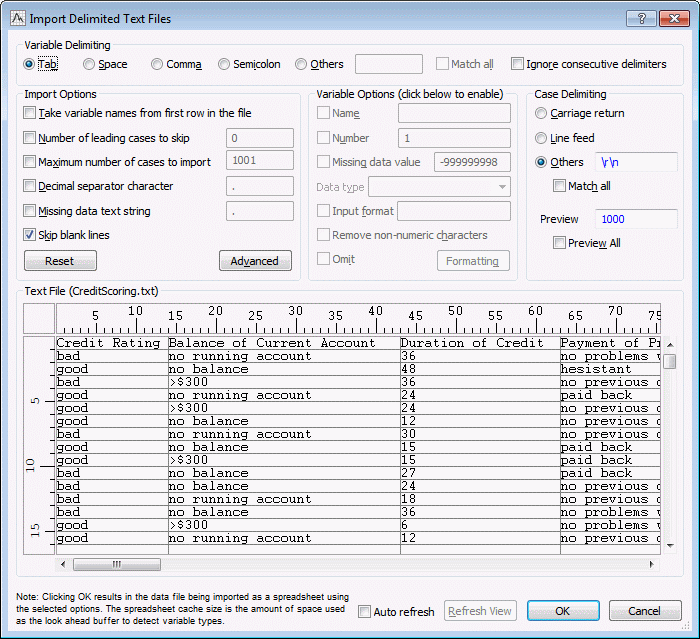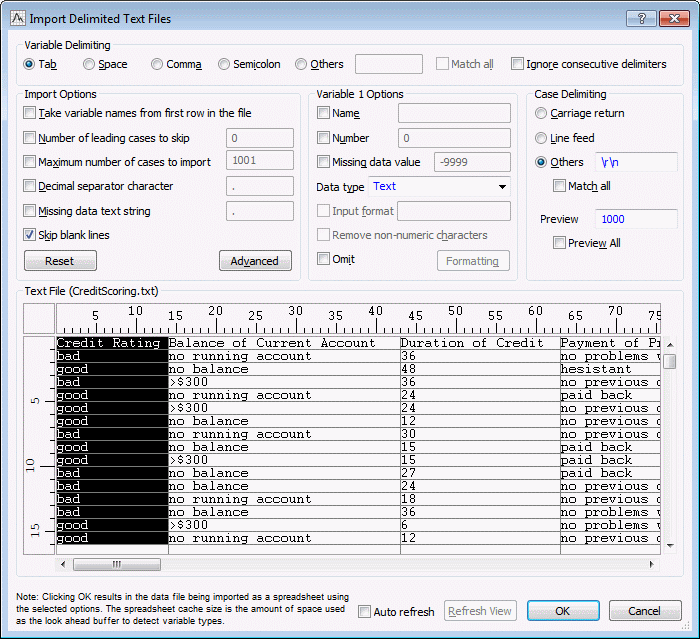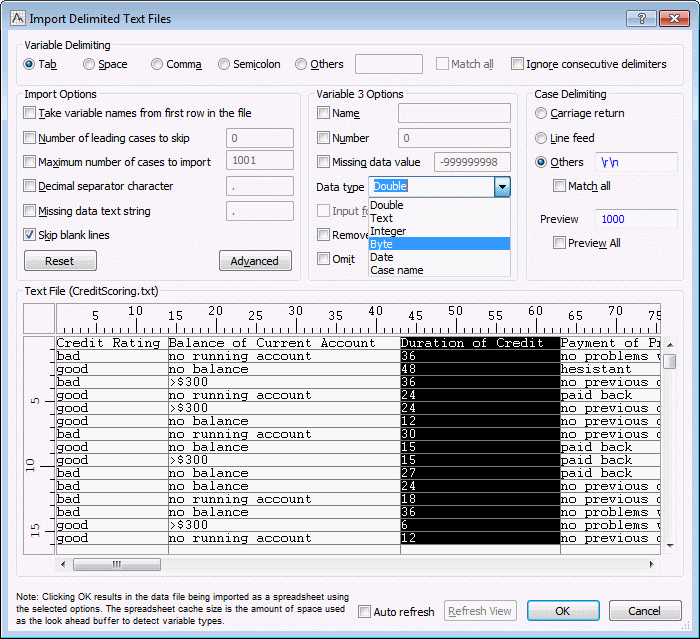Example: Text Import
This example steps through simple Importing of files from outside sources into Statistica , as well as some of the more advanced options to import text files into Statistica.
Import the CreditScoring text file
- Select the Home tab.
- In the File group, click the Open arrow from the menu. A drop-down menu is displayed.
- Select Open Examples. The Open a Statistica Data File dialog box is displayed.
- Select CreditScoring.txt, which is located in the Datasets folder.
- The
Importing file dialog box is displayed.
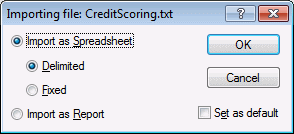
- Accept the default settings to Import as Spreadsheet and Delimited; and click the OK button.
- The Import Delimited Text Files dialog box, which contains options for customizing the text file import, is displayed.
Customizing Variables
Since the CreditScoring text file contains text and numeric data, you might want to specify how each variable should be stored in the Statistica Spreadsheet.
- To customize the options for a variable, first select the variable of interest by clicking on the column in the preview pane. For this example, click on the column for the first variable, Credit Rating.
- The selected variable is highlighted and the options in the Variable 1 Options group box become active. In our example, Credit Rating, is brought in as a text variable, and has values Good and Bad by default.
- Select the column for Duration of Credit by clicking on the column in the preview pane.
- The Variable 3 Options become active. This numeric column contains values from 3 to 60.
- Change the Data type to Byte, as that is the most efficient storage option for this variable.
- Scroll through the rest of the columns/variables, which can also be reviewed and modified.
- Click the OK button to begin the import. A Statistica Spreadsheet is generated containing the data from the text file.
Copyright © 2021. Cloud Software Group, Inc. All Rights Reserved.