Web Enablement - Statistica Enterprise Server
Statistica Enterprise Server is a highly scalable, enterprise-level, fully Web-enabled data analysis and database gateway application system that is built on distributed processing technology and fully supports multi-tier Client-Server architecture configurations. Statistica Enterprise Server exposes the analytic, query, reporting, and graphics functionality of Statistica through easy-to-use, interactive, standard web interfaces. Alternatively, it enables users of the desktop version (thick client) to offload computationally intensive analytics and database operations to the Server. It is offered as a complete, ready-to-install application with an interactive, Internet browser-based (point-and-click) user interface (thin client) that makes it possible for users to interactively create data sets, run analyses, and review output. However, Statistica Enterprise Server is built using open architecture and includes .NET-compatible development kit tools (based entirely on industry standard syntax conventions such as VB Script, C++/C#, HTML, Java, and XML) that enables IT department personnel to customize all main components of the system or expand it by building on its foundations, for example, by adding new components and/or company-specific analytic or database facilities.
As mentioned, Statistica Enterprise Server is provided with an Internet browser-based user interface (in the form of simple-to-navigate and easy-to-use dialogs) enabling you to specify analyses and review results. However, tools are provided to customize these dialogs and easily set up new user interfaces or to add new functions. For example, a simple dialog with only three buttons can be created in the browser, and clicking each button will run a series of analyses and generate a detailed report. Statistica Enterprise Server applications add a new dimension and an endless array of possibilities to the entire line of Statistica Data Analysis, Data Mining, and Quality Control/Six Sigma software.
The system is compatible with all major web server software platforms ( UNIX Apache, and Microsoft IIS), works in both Microsoft .NET and Sun/Java environments, and does not require any changes to the existing firewall and Internet/Intranet security systems.
A Broad Choice of Analytic Facilities and Configurations
The Statistica Enterprise Server system is offered as a complete solution that includes the analytic functionality of any Statistica product or any combination of products, from Statistica Base to Data Miner applications.
The minimum installation of Statistica Enterprise Server software includes the analytic functionality of Statistica Base and a license for 5 concurrent users (minimum).
Customers can either order a specific version of Statistica Enterprise Server including the analytic functionality that they require ( Statistica Base for 10 users), or they can add the Enterprise Server functionality (as described in this section) to some or all of the seats of the currently licensed Statistica product ( add the Enterprise Server functionality to 20 out of 50 existing licenses of Statistica Enterprise).
A powerful, enterprise-wide collaborative-intelligence system
One important way to take advantage of the Statistica Enterprise Server functionality is to use it as the core and natural extension of any of the Statistica enterprise systems (such as Statistica Data Miner applications).
Specifically, Statistica Enterprise Server can act as the core of an enterprise-wide network system that enables the participants to work collaboratively and quickly share results (reports), as well as scripts of analyses or queries. User or group permissions can be used by the administrators to manage access of specific groups of users to specific data or reports. The accessibility of its tools makes Statistica Enterprise Server a perfect system to facilitate collaborative projects of employees who are telecommuting or traveling.
Advantages of distributed processing, and multi-tier Client/Server architecture
Users will benefit not only from the collaborative work tools but also the options to offload the computationally intensive or time-consuming tasks to the server computers. Specifically, because the most powerful multiprocessor CPUs (and/or clusters of computers) are usually used as servers, users can offload computationally intensive tasks, and, for example, run in the background queries that will scan terabytes of data on remote servers and perform time-consuming, long sequences of analyses or reports, while keeping the end users’ computers completely free to do other tasks. Because of its distributed processing architecture, Statistica Enterprise Server scales in a highly efficient manner to take advantage of multi-processor CPUs and/or multiple computers and, therefore, users can take full advantage of multi-tier Client-Server architecture, where:
- Tier 1 is the user interface on the client computer (a plain browser or Statistica client, see Statistica Client, below),
- Tier 2 is the Statistica Enterprise Server software and the implementation of the business intelligence that it may contain (specific queries, scripts of custom/proprietary analyses, etc.), and
- Tier 3 is Statistica databases ( Statistica Data Warehouse) or other corporate repositories of data.
In the desktop version of Statistica , all computations are performed on the local computer, and resources of other computers are used only in the case when the streaming database connector interfaces to external databases are established. Streaming database connector is a technology that reads data asynchronously directly from remote database servers (using distributed processing if supported by the server), and bypassing the need to "import" data and create a local copy of the data set. Records of data are retrieved and sent to the Statistica computer asynchronously by the CPU of the database server, while Statistica simultaneously processes them using the CPU of the local computer.
When a Client-Server version of Statistica is used, the local computer drives only the user interface of Statistica , and all calculations are performed on the server. The Client-Server architecture offers obvious advantages when your projects are large (such as computationally intensive or involve processing of extremely large data sets), and thus when they can be offloaded to the servers, freeing your local computer to perform other jobs.
Statistica Client
While no components of the Statistica system are necessary on the client computer (only a browser), having a copy of Statistica installed on the client side adds new possibilities. One could ask, "Why would I want to use the Statistica Enterprise Server if I have a copy of Statistica installed on my laptop?" The answer is that having Statistica installed on the client computer enables you to take additional advantage of the three-tier client/server architecture (see above) and work interactively with Statistica installed locally while offloading certain time-consuming tasks to the server machine(s) and/or exchange data and output between all the three tiers. You can run Statistica Enterprise Server from within desktop Statistica and flexibly control the interaction between the two. A variety of options are available to share tasks between the desktop and server computer.
Also, when you review your Statistica Enterprise Server output in the browser, you have options to bring any or all output objects to your desktop computer for further processing. For example, a click on a small button placed optionally (depending on the user configuration) next to every output object (table or graph) sent to your browser by the Statistica Enterprise Server system will offer you the option to download that object (a Statistica table or a graph) to the client computer in its native Statistica format (in .sta or .stg file format) so you can work with it offline using the locally installed Statistica tools.
Advantages of Multithreading Technology
The Statistica Enterprise Server platform is built on advanced distributed processing and multithreading technology to support optimal management of large computational loads. This technology enables rapid processing of even very large and computationally intensive projects, taking full advantage of the multiple CPUs on the server, or even multiple servers working in parallel.
In addition, the Statistica Enterprise Server architecture delivers a platform-independent, Web browser-based user interface, and provides an ultimate, large enterprise-level ability to manage projects or groups of users across the hall or across continents.
Ultimate scalability (parallel processing technology).
One of the unique features of the Statistica distributed processing technology is that it flexibly scales not only to take advantage of all CPUs on the current server computer (to support both multiple jobs/users and also individual, computationally intensive projects), but it also scales to multiple server computers (clusters). This unique feature is important, since it delivers significant performance gains. Statistica uses the parallel processing technology across separate hardware units (as some supercomputers do), and therefore, if you have, for example, three servers with four processors each, Statistica can run even an individual project on all 12 processors (if the scale of that project warrants that mode of processing).
Statistica Enterprise Server User Interface
With the Statistica Enterprise Server implementation of Statistica, users can interactively run the program from the client machine in a Web browser interface that is similar to that available for the desktop installation. Therefore, the client side of the application (the "front end") can be run on any computer using only a browser. However, the actual computations and other operations performed on the data will remain on the (remote) server with its usually more powerful processors and storage resources (and they will be managed using the optimized, multithreading and distributed processing architecture of the system for maximum performance).
In essence, the user interface aspects of Statistica can be run by one or multiple users, while the server performs all computations and data operations, enforcing the proper security and access privileges applicable to the respective projects and classes of users, as designed by the network administrator.
Statistica Enterprise Server offers a straightforward user-interface supporting a selection of interactive data analysis, data mining, quality control, database management, database query, and graph customization operations.
Compatibility with Industry Standards
The unsurpassed compatibility with industry standards is another in the long list of unique features of the Statistica Enterprise Server.
Statistica Enterprise Server can be deployed on any of the popular Web server platforms ( a UNIX-based Apache or IIS), and therefore, it will conform to the existing, local security protocols (fire walls) as required by the corporate client.
Statistica Enterprise Server uses advanced proprietary technology developed at Statistica to ensure its high performance and scalability (e.g., multiple, multiprocessor Statistica Enterprise Server computers working in a distributed processing environment). This technology is built on years of experience providing high performance, scalable enterprise systems to major corporations in the United States and around the world. However, Statistica Enterprise Server is still based on the industry standard communication protocols ( XML) to ensure (a) its platform independence, (b) smooth transition to future technologies, and (c) ease of customization by the client. Note that the ease of customization is additionally boosted by the fact that only the industry standard syntax conventions (such as VB script, C++, HTML, and XML) are used to customize, configure, and define all the specific analytic operations and all output in Statistica Enterprise Server.
Architecture of the system (a technical note)
Although the general design uses two computers in a typical configuration, the web server ( a UNIX-based Apache system) and at least one Statistica Server (optionally scalable to multiple Statistica Enterprise Servers):
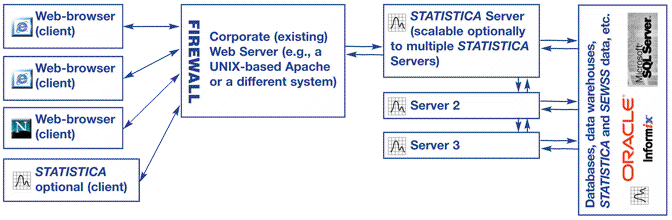
in many cases, the Statistica Enterprise Server could be installed on the same machine if desired (when IIS is used as the web host):
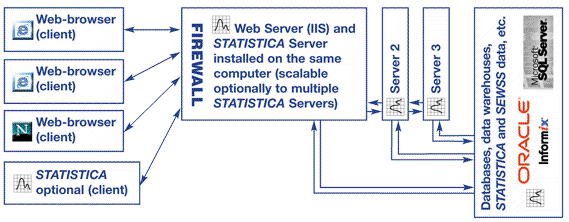
The design allows for a flexible, generic Web server implementation by using a standard scripting language on the web server. The purpose of the web server is to package requests from the user (received from a browser), send these to the Statistica Enterprise Server, and then process responses from the Statistica Enterprise Server for display to the users (on their browsers).
Communication between the Web server and the Statistica Enterprise Server is accomplished through technology based on the industry standard XML conventions. The system is fully customizable, and for customers who want to develop their own modifications or extensions of this (ready-to-deploy) system, it provides development tool kit facilities allowing modification of all aspects of both the scripts that are being executed by Statistica (on the Statistica Enterprise Server side) and the appearance of the user interface exposed to the end-users on the (browser-based) thin client side. Only the most standard, commonly known tools (such as VB or XML/HTML) are used to customize or expand the system.
The actual Web page definitions and Statistica scripts to be executed are stored in a designated Repository Facility on the Statistica Enterprise Server, and they are managed in a queue-like fashion. The system also includes a highly optimized Distributed Processing Manager that handles the incoming processing load and distributes it optimally over multiple threads of Statistica and multiple Statistica Server computers.
The Statistica Enterprise Server software system also includes the Statistica Visual Basic Web Extensions. These extensions to the SVB language enable the script writer to either let the system display the resulting graphs and spreadsheets on the automatically generated (output) Web pages, or to customize the appearance of the generated output pages by adding in HTML directives as appropriate.
Security and authentication is a key design feature in the Statistica Enterprise Server application system. At the beginning of the session, users sign on to the system with their user name and password. System administrators are able to control access to data sources and scripts based either on user or group permissions. The highest level of the access privilege allows advanced users (or administrators) to execute virtually arbitrary scripts (e.g., in order to perform system administration or maintenance operations). This level requires a designated (highest) access privilege because, due to the general nature and power of the Statistica Visual Basic language, it gives access (to the authorized users) to all resources on the network.
Competitive Advantages
The competitive advantages of Statistica Enterprise Server applications start with the complete list of unique features of Statistica itself. Further, unlike the competing products, we offer a complete application (a "solution") with a Web-based user interface and not merely a "development kit" (although the development kit facilities are also available to extend or customize the system). Also, we do not require that a specific Web server software be installed first (which may or may not comply with the client's security standards and other policies). Finally, our system is controlled by industry standard VB scripts, C++, HTML, and XML that can be easily modified by users or system administrators. In addition, our distributed processing and multithreading technology delivers performance and system responsiveness that is not matched by any competing products.
Knowledge portal
A designated Knowledge Portal application is optionally available that enables users to effectively and securely distribute organized sets of output documents over the web. It offers support for workgroups of users (each with different access privileges, and thus access to different parts of the database of output documents), intuitive tree-view organization of available materials, and options to broadcast documents updated on the Web server in real time.
Web-enablement offered in all Statistica products
The output from all Statistica products is Web enabled (in a way that some other software manufacturers call - technically incorrectly - a full or complete web-enablement). Specifically, you can automatically direct formatted reports with presentation-quality tables and graphs to Web servers. Users can easily record macros to perform a set of specific analyses and automatically deliver results in a variety of ways. Results can be automatically posted on the Internet or Intranet or e-mailed to specific recipients as HTML reports that can be viewed with a browser. With practically no programming skills users can set macros to run repeatedly - at specific intervals or whenever new data are found in a database. Again, Statistica can automatically post updated results.
Statistica Enterprise Server
The addition of Statistica Enterprise Server adds a new dimension and an endless array of new possibilities because it makes the entire operation of Statistica truly Web-based:
- Users can now run Statistica using only a web browser. They can interactively access data sets on the corporate network or the Internet, run queries, and interactively perform analyses on those data and create reports that can be reviewed interactively in the same browser on the client computer, posted on the Internet, or shared only with those who have specific access privileges.
- Because of its distributed processing architecture, Statistica Enterprise Server scales in a highly efficient manner to take advantage of multi-processor CPUs and/or multiple server computers, and therefore users can take full advantage of its designated three-tier client/server architecture. Statistica Enterprise Server can be used as the ultimate enterprise data analysis system, where users can:
a) work collaboratively with others by sharing queries, scripts of analyses, reports, or other documents,
b) take advantage of the centrally managed projects controlled via designated system of specific access privileges, and
c) those who have Statistica installed on their client machines can offload computationally intensive tasks to the - usually most powerful (multiprocessor) - server computers, and, for example, run "in the background" queries that will scan terabytes of data on remote servers and perform time consuming long sequences of analyses or reports, while keeping computers of the end-users completely free to do other tasks.
A simple example
The operation of this powerful system is very simple. Statistica Enterprise Server is installed on a computer connected to the Internet and, therefore, it can be accessed using any computer, even those with a slow Internet connection.
That "client computer" does not need to have any component of Statistica installed; it is an ultimate thin client - all that it needs is the Internet browser.
Access to Statistica Enterprise Server is like that of any other web page.
Statistica Enterprise Server prompts you for your password:
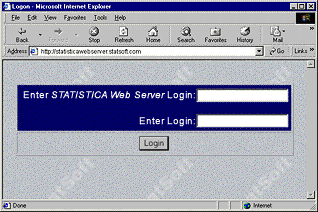
And then Statistica opens with a simplified web browser user interface.

The possible applications for this flexible system are endless. You can either run your analyses interactively, using the simplified web browser user interface, or you can use simple methods to run even very complex sets of queries and analyses. All of this can be done directly from your browser.
For example, if employees travel but still need rapid access to specific analytic results, a set of specific, most commonly used analyses could be prepared and made accessible to them by a custom, simple browser dialog like the one shown below. Industry standard, easy to use tools are provided to develop such custom sets of predefined analyses and to make a simple set of buttons that run these analyses accessible to users who will log into Statistica via their Internet browsers.
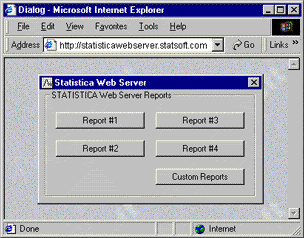
Clicking one of the four buttons will instruct Statistica on the server to access the respective database, run the respective set of analyses, and make the results accessible to your browser as shown below.
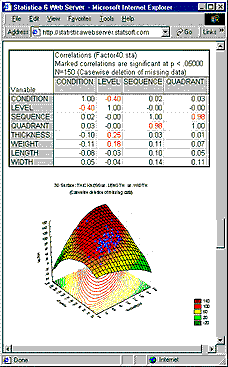
This powerful technology gives the users the comprehensive analytic power of Statistica wherever there is a computer connected to the Internet.
See also, Knowledge Portal.
