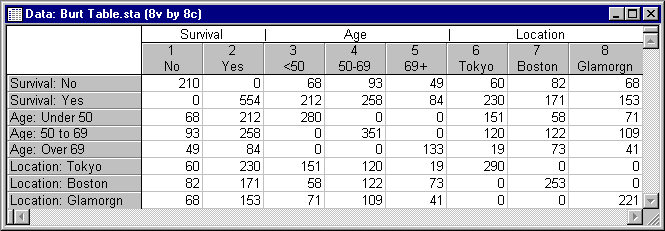Specify the Dimensions of the Table
Click the Specify structure of table button on the Multiple Correspondence Analysis (MCA) tab of the Multiple Correspondence Analysis (MCA): Table Specifications Startup Panel to display the Specify the dimensions of the table dialog box. Use this dialog box to specify the factor names in the Burt table and the number of levels for each factor. It is assumed that you typed the frequencies (or other measure of correspondence, confusion, similarity, association, etc.) for the table directly into the data file. Note that the sum of the levels that you specify must be equal to the number of variables you have selected. When processing the data, Statistica automatically checks whether the respective data specify a valid Burt table.
| Option | Description |
|---|---|
| No. of levels | Specifies the number of levels for each factor in the No. of levels fields. Note that the total number of levels must be equal to the number of variables reported in the Number of variables field. |
| Factor Name | You can enter names for the factors in the
Factor Name fields. If you do not provide a name, Statistica assigns a factor name for you.
For example, suppose your data file contains the following valid Burt table (see MCA Introductory Overview for a discussion of Burt tables): You would specify 3 factors: for the first factor enter 2 in the No. of levels field, and name it, for example, Survival (that is, type Survival in the Factor Name field). Specify the remaining two factors as Age with 3 levels, and Location with 3 levels. |
| OK | Accepts the specified entries and return to the Multiple Correspondence Analysis (MCA) tab. |
| Cancel | Returns to the Multiple Correspondence Analysis (MCA) tab. Any entries made in the Specify the dimensions of the table dialog box is ignored. |