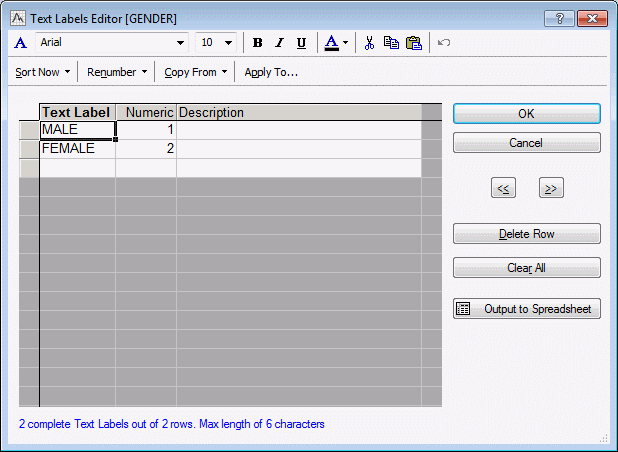How do I enter/edit the assignments between numeric values and text labels?
Normally, the assignments between text labels and numeric values are handled automatically as you enter or edit data in the spreadsheet (see
Can I label numeric values?). However, in some circumstances, you may want to review, edit, or restructure all assignments of values for a particular variable or copy text/numeric assignments from one variable to another. These operations can be performed in the
Text Labels Editor dialog box, accessible by selecting
Text Labels from the
![]() toolbar button menu or by clicking the
Text Labels button in the
Variable specifications dialog box for a particular variable.
toolbar button menu or by clicking the
Text Labels button in the
Variable specifications dialog box for a particular variable.
Use the Text Labels Editor dialog box to sort the assignments by text labels or numeric values, perform the Fill Down operation (to automatically reassign numeric values to text labels), Copy numeric/text assignments from other variables or from case names, and perform other operations.