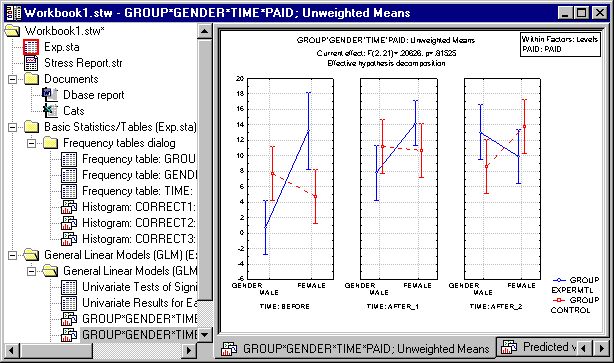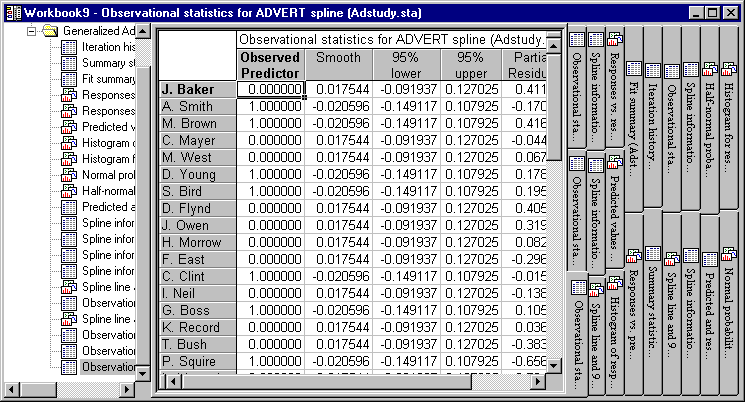Workbook Overview
Workbooks are the default way of managing output. They store each output document (such as a Statistica Spreadsheet or Graph, as well as a Microsoft Word or Excel document) as a tab.
Statistica Workbooks are really optimized ActiveX containers that can efficiently handle large numbers of documents. Workbooks can also be used to store all output from a particular analysis.
The documents can be organized into hierarchies of folders or document nodes. By default, node is created for each new analysis. This organization enables individual documents, folders, or entire branches of the tree to be flexibly managed.
For example, selections of documents can be extracted (drag-copied or drag-moved) to the report window, or to the application workspace (such as the Statistica application background, where they are displayed in stand-alone windows). Entire branches can also be placed into other workbooks in a variety of ways in order to build a specific folder organization.
Each workbook contains two panels:
You can split the navigation tree (workbook tree) into various nodes to organize files into logical groupings (for instance, all analysis outputs or all macros created for a project).
Use the tabs at the bottom of the document viewer (workbook viewer) to easily navigate the children of the currently selected node.
You can move the tabs to the top, right, or left of the workbook viewer by right-clicking on one of the tabs and selecting a different location from the shortcut menu. One advantage of the side placement of tabs is that multiple rows (rather than one long row) are provided, so you can easily select the appropriate tab.
You can suppress tabs to save the space.
The Statistica Workbook allows any item in the tree to have children.
For example, you can add a spreadsheet to your workbook, and then add all the graphs produced using the data in the spreadsheet as children to the spreadsheet.
A variety of drag-and-drop features and Clipboard procedures are available to aid you in organizing the workbook tree. For more details, see Workbook Drag-and-Drop Features and Workbook Clipboard Features .
- The workbook can hold all native Statistica documents including spreadsheets, graphs, reports, and macros.
- It can handle other types of ActiveX documents as well, including Excel spreadsheets, Word documents, and others.
You can edit these documents in the workbook viewer pane.
To edit a Microsoft Word document, for instance, double-click on the object in the workbook tree. The Word document opens in the viewer, and the workbook menu bar merges with the Microsoft Word menu bar, giving you access to all of the editing features you need.
See the Workbook Index for more details.
- What Is ActiveX?
The term ActiveX is used in different contexts and its definitions stress different aspects of that concept. Its use within Statistica, however, can be grouped into two general categories: ActiveX objects and ActiveX documents. - ActiveX Documents
- Analysis Workbook Overview
An analysis workbook holds the results for a given analysis. - Multi item Display Overview
- Input Spreadsheet Overview