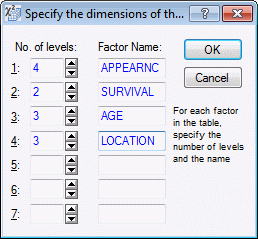Specify the Dimensions of the Table
Click the Specify table button on the Log-Linear Analysis Startup Panel - Quick tab to display the Specify the dimensions of the table dialog box. Use this dialog box to specify the design (or "shape") of the spreadsheet. STATISTICA simply reads the frequencies in the selected variables as one long string of numbers, reading row by row, starting from the left-most variable. The information supplied here allows the program to "understand" the structure of the table.
The logic of specifying the design is as follows:
The first factor that is specified should be the fastest changing factor, the second factor the second-fastest changing factor.
| Element Name | Description |
|---|---|
| No. of levels | Specify the number of levels for each factor in the No. of levels fields. |
| Factor Name | Enter names for the factors in the Factor Name fields. If you do not provide a name, STATISTICA will assign a factor name for you. |
| OK | Click the OK button to accept the specified entries and return to the Log-Linear Analysis Startup Panel. |
| Cancel | Click the Cancel button to return to the Log-Linear Analysis Startup Panel. |
Copyright © 2021. Cloud Software Group, Inc. All Rights Reserved.