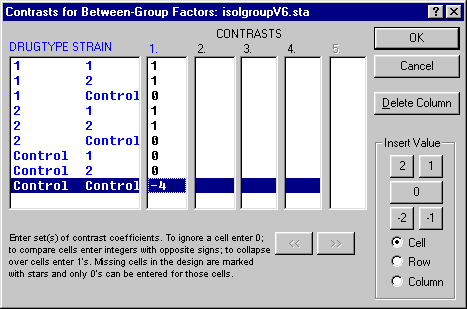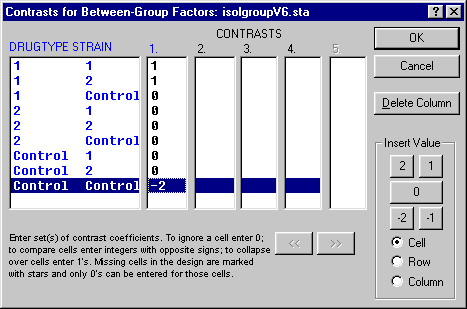Specifying Univariate and Multivariate Between-Groups Designs - Isolated ("Hanging") Control Group
Sometimes, experimental designs require the inclusion of control groups that did not receive any treatment. For example, imagine an experimental test of the effectiveness of two different drugs (factor 1) for treating infections with two different strains of a particular virus (factor 2). In the experiment, two groups of laboratory animals were infected with one of the two types of viruses, and treated with one of the two drugs. The primary dependent variable is the animals' performance on a learning task, e.g., after how many trials the animal learns to distinguish reliably between different geometric shapes.
In this experiment it may be desirable to compare the performance of the animals in the different experimental conditions with the performance of animals that were not affected with any virus and not exposed to any drug. Without this comparison, the experiment could be described as a 2 (type of drug) by 2 (strain of virus) experimental design. Adding to the experimental design a group of animals that were not exposed to any level of any of the independent variables means adding an isolated or hanging control group. The resulting design could be described as a 2 by 2 design with a "hanging control group."
- Setting up the datafile
- The file containing the data from the experiment in this example should be arranged as follows (note that, for simplicity, we are not using text labels in the coding variable):
DRUGTYPE STRAIN Dependent Variable 1 1 45 2 1 29 Control Control 16 2 2 48 2 1 20 Control Control 15 1 1 48 2 1 39 1 2 37 1 2 34 Control Control 12 The first variable (DRUGTYPE) contains the codes that identify which one of two drugs was administered (codes 1 and 2). The second variable (STRAIN) contains codes that identify with which one of the two viruses the respective animal had been infected (codes 1 and 2). Both variables also contain the code Control. This is the code that was entered for both independent variables (categorical variables) to indicate that the respective case "belongs" to the isolated control group.
- Specifying the design
- On the
General ANOVA/MANOVA Startup Panel - Quick tab or the
GLM Startup Panel Quick tab, select Factorial ANOVA. On the
ANOVA/MANOVA Quick Specs - Quick tab or
GLM Quick Specs - Quick tab, click the Variables button and then specify the design as if it were a full factorial (3 x 3) between group design: Specify Variables 1 and 2 (DRUGTYPE and STRAIN) in the Categorical predictors (between-groups factors) field, and Variable 3 in the Dependent variable list field. As the codes for the predictors specify all codes, i.e., 1, 2, and Control in this particular case.
The full factorial design specified in this manner is, of course, incomplete, i.e., we really only have a 2 x 2 design with an extra cell. To analyze these types of designs, use the overparameterized model, and Type IV sums of squares (go to the ANOVA/MANOVA Quick Specs - Options tab or GLM Quick Specs Dialog - Options tab, and clear the Sigma-restricted check box in the Parameterization group box, and select Type IV in the Sums of squares group box). With simple designs like this one (i.e., a full factorial design with an extra isolated control group "appended"), the Type IV sums of squares algorithm usually determines the appropriate main-effect and interaction hypotheses in the full factorial part of the design.
Thus, after deselecting the Sigma-restricted Parameterization, and selecting Type IV Sums of squares, click the OK button on the ANOVA/MANOVA Quick Specs or GLM Quick Specs dialog to display the ANOVA Results or GLM Results dialog. Finally, click the All effects button on the GLM and ANOVA Results - Summary tab to review the All effects spreadsheet. You will find that the standard main effects and interactions in the 2 x 2 factorial part of the design will be tested, however, the error term will be computed using all available data, including the observations in the isolated control group.
The test of main effects and interactions will proceed as usual, i.e., as if a simple 2 by 2 ANOVA design was specified. However, the sum of squares for the error term (and the degrees of freedom for the error term) will be estimated based on the four experimental groups in the design and the isolated control group (i.e., pooled within-group variance across all groups).
- Planned comparisons
- To evaluate differences between the isolated control group and the other groups in the design, you must enter an appropriate set of contrast vectors; that is, rather than entering contrasts factor by factor separately, you must enter contrast coefficients for all groups together. To do this, select the
GLM and ANOVA Results - Comps tab. Next, select the Together (contrast vectors) option button in the Enter contrasts separately or together group box and then click the Contrast for LS means button. For example, if in the present example you want to compare the isolated control group with all other groups in the experimental design, the proper set of contrasts (entered as one vector or set, i.e., all coefficients are entered together) would be:
If you want to compare the performance of animals that were treated with the first drug (level 1 of the first independent variable DRUGTYPE) with the performance of animals in the isolated group, the set of coefficients would look like this
If you want to compare the performance of animals that were infected with the first virus (level 1 of the second independent variable STRAIN) and treated with the second drug (level 2 of the first independent variable DRUGTYPE) to the performance of animals in the isolated control group, the set of coefficients would look like this:
In general, when entering a set of contrasts all at once, STATISTICA assigns contrast coefficients to subsequent levels of factors; the fastest moving (changing) levels are those of the last factor that was specified, the second fastest moving (changing) levels are those of the next to the last factor, and so on. The coefficient that refers to the isolated control group is always entered as the last one.