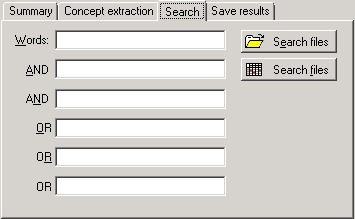Search Tab
Select the Search tab of the Results dialog box to access options to search the indexed documents for particular words or terms, or combinations of words or terms. As discussed in the Introductory Overview (in particular the section on approaches to text mining), the focus of Statistica Text & Document Mining is to provide fast and efficient tools for numericizing text, so that it can be included in meaningful statistical analyses or data mining projects. The purpose of these controls is not to provide flexible search facilities such as those provided by popular web search engines, which are optimized for that specific purpose. Nevertheless, the options on this tab are useful for quickly identifying the documents that contain the specified words or terms, and for making them available for review.
Words/AND/OR. Use these edit fields to specify the terms to search for. You can perform searches for simple words or terms, as well as more complex searches using "and" / "or" operators.