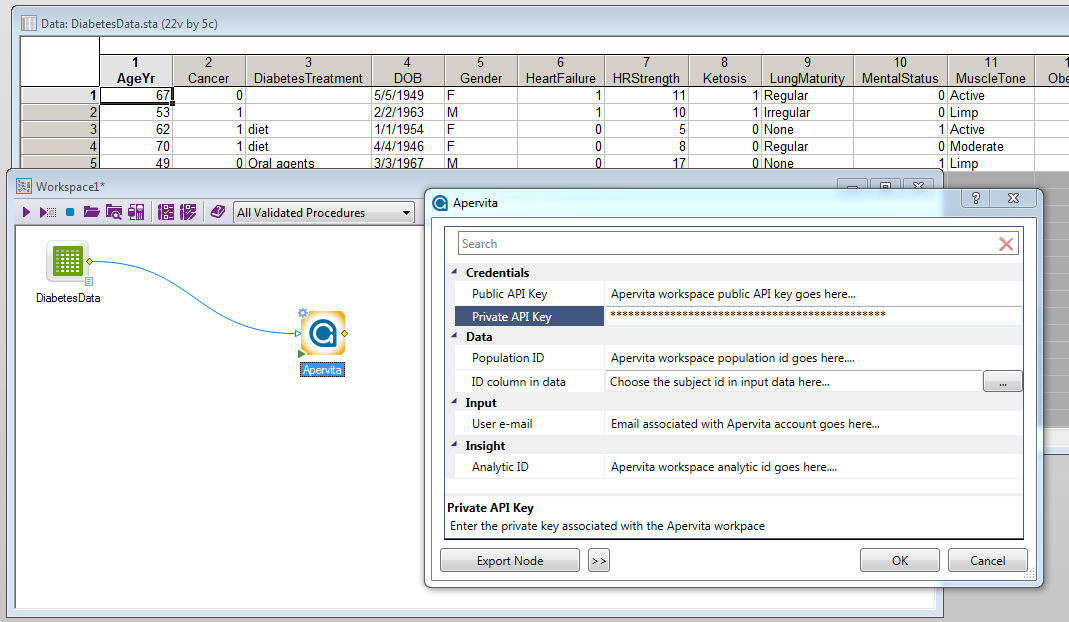Apervita Node
The Apervita workspace node in Statistica provides a python interface to access algorithms healthcare nodes from Apervita, the Health Data and Analytics Marketplace.
You will need to supply parameters associated with the Apervita workspace. The node utilizes the Apervita rest API calls and python libraries to upload data into a population node in an Apervita workspace, score the data against an Insight in the Apervita workspace and return the results in a Statistica spreadsheet.
Navigation
To access this node, with a Workspace open, click on the Big Datat Analytics tab, and the App Market group.
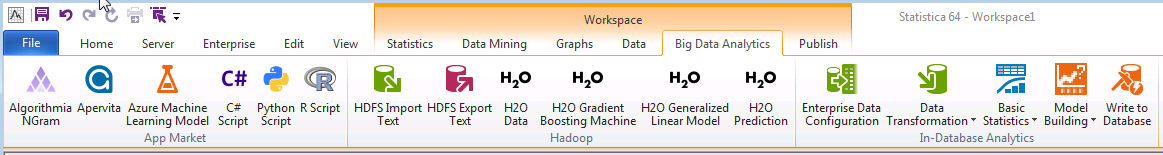
You will need to create an account with Apervita to get the information to fill out the parameters. You can access their website here: https://apervita.com/. They also provide more extensive Help once you have created an account.
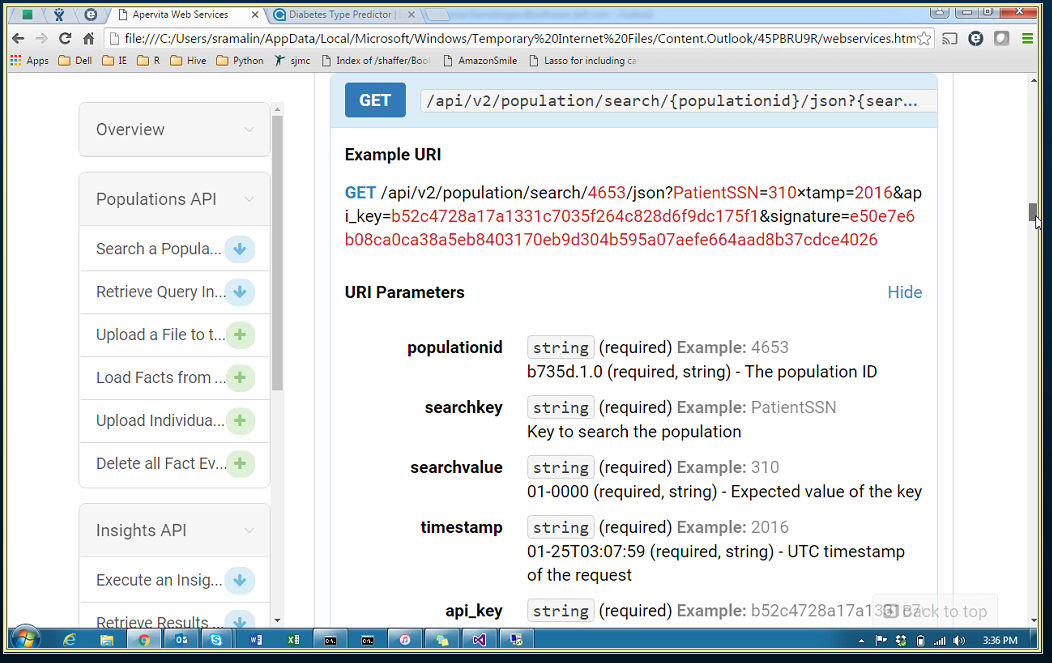
API key
In this textbox, enter the public API key associated with your Algorithmia account. The text box is encrypted to protect the display text.
Private API key
In this textbox, enter the private API key associated with your Apervita workspace here. The password field is encrypted to protect the display text.
Population ID
In this textbox, enter your Population ID, associated with the Apervita workspace (A data set identifier on the Aperveta server).