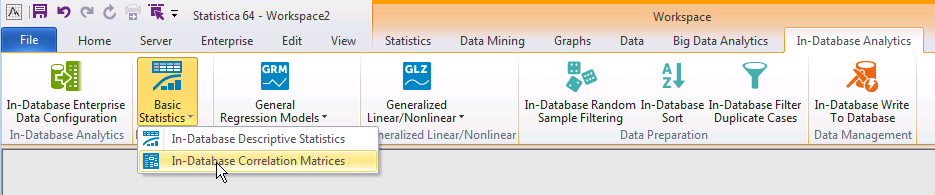In Database Correlation Matrices Specifications: Quick Tab
Use this node to create correlation and partial correlation matrices for the selected continuous variables and an optional weight variable.
NOTE: This node supports creation of correlation matrices for wide tables. You can select up to 1000 variables in the first list.
Open the In-Database Filter Duplicate Cases workspace node using the Feature Finder, the Ribbon Bar, or the Node Browser.
The Specifications: Quick tab displays by default when the dialog box opens.
Use the following options to select variables:
| Element Name | Description |
|---|---|
| First list | This button opens a standard variable selection box from which you will select the first list of variables for the analysis. These are the controlling variables for which the correlation matrix is created. |
| Second list | This button opens a standard variable selection box from which you can optionally select the second variable. These are the controlled variables in partial correlation matrices. |
- First list display
- The variables you select from the One variable list button dialog will display here.
Second list display. The variables you select from the Two lists (rect, matrix) button dialog will display here.
Use the following checkboxes to add items to the reporting documents:
Summary: Correlations. Select this checkbox to add a Correlations spreadsheet, which will include means and standard deviation columns if the option Include means and standard deviations in square matrices is selected on the Options tab.
Partial Correlations. Select this checkbox to add a Partial correlations summary spreadsheet computed for the variables in the first list, and controlling for the variables in the second list, to the reporting documents.
Correlation Matrix. Select this checkbox to add Correlation matrix per Matrix File Format to reporting documents.
NOTE: If second variable list was selected, this option will output partial correlation matrix.
Covariance Matrix. Select this checkbox to add Covariances to the reporting documents.
NOTE: If second variable list was also selected, this option will output partial covariances.