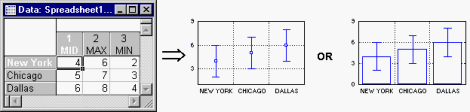Range Plot Button
Click the Range Plot button to display the 2D Range Plots dialog. Range plots display ranges of values or error bars related to specific data points in the form of boxes or whiskers. Unlike the standard Box plots, the ranges or error bars are not calculated from data but defined by the raw values in the selected variables. One range or error bar is plotted for each case. In the simplest instance, three variables need to be selected, one representing the mid-points, one representing the upper limits and one representing the lower limits, as illustrated in the example below:
The range variables can be interpreted either as absolute values or values representing deviations from the midpoint. Simple or multiple variables can be represented in the graph. To produce simple graphs of sequences of values (without range or error bars) for either style or multiple variables use Bar/Column Plots.
See also, Conceptual Overviews - 2D Range Plots.