Title
Click the Large display button in the Graph Titles/Text dialog box to display the Title dialog box. When you edit the title, subtitle, or text on your graph via the Graph Titles/Text dialog box, you can enlarge the edit window by clicking the Large display button. Note that this option enlarges only the edit window and not the text that you want to edit. All the editing tools that you can use in the Graph Titles/Text dialog box are also in this dialog box.
- Disconnect object(s) from graph
- There are two different types of text in graphs. The first is normal editable text that you can change in the Graph Titles/Text dialog box or this dialog box. The second is text that is automatically created and updated by Statistica, (e.g., graph legends, functions, statistics). This second type of text (and/or symbols) consists of separate "active objects" (e.g., the point marker symbol in a legend) that are automatically updated by Statistica. You can always insert new text in between active objects. You can also selectively disconnect any active object from auto updating and therefore be able to edit it (but, of course, lose the auto-updating feature) by clicking the Disconnect object(s) from graph button.
- Back
- Click the Back button to return to the Graph Titles/Text dialog box.
Mini-formatting toolbar. The mini-formatting toolbar above the edit window on the Title dialog provides quick access to options for customizing the title, subtitle, or text on your graph.
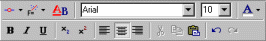
Using these buttons, you can specify font type and style, specify superscripts and subscripts, change the font attributes to bold or italics, etc. You can place legend symbols in titles by clicking the legend button
 . You can put fits or functions in titles by clicking the fit button
. You can put fits or functions in titles by clicking the fit button  . A listing and a brief description of each of these mini-formatting toolbar buttons is available in Mini-Formatting Toolbar.
. A listing and a brief description of each of these mini-formatting toolbar buttons is available in Mini-Formatting Toolbar. - Support for F4
- To simplify the process of editing graph display features (e.g., font color, point markers, area patterns), Statistica provides support for F4. This means that you can repeat the last command you performed in the graph. For example, if you have just changed the title font to Arial, 12pt, Italic and you wish to make the same change to the axis titles, simply highlight the axis title you wish to update, and press F4. Note that the F4 buffer is graph specific. If you switch to a different graph and press F4, you will repeat the last action performed on that graph.
