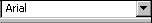Variable Specifications Editor
This displays the
Variable Specifications Editor. Use the Editor, which is organized in spreadsheet format, to view and edit the properties of the variables in the active spreadsheet. You can resize the Editor (to allow greater viewing of the various columns) by dragging its corners or sides.
| Option | Description |
|---|---|
| Name | The Name column lists the variable name as it is displayed in the variable header cells of the spreadsheet. |
| Type | The Type column displays the data type for each variable. Use the list boxes to select a different data type for the selected variable. See Data Types. |
| MD Code | The MD Code column shows the missing data code for each variable. |
| Length | The Length column (which only contains values if you have selected Text as the data type for the variable) displays the maximum number of characters allowed for the variable. |
| Long Name (label or formula) | The Long Name column provides additional information about the variables. |
| Measurement Type | The Measurement Type drop-down list contains the measurement type of the variable. You can change the selection to Auto, Unspecified, Continuous, Categorical, or Ordinal. |
| Excluded | Select the Excluded check box to exclude the variable from analyses/graphs. |
| Label | Select the Label check box to use the value of the selected variable as a text label identifying points within appropriate graphs. |
| Output to Spreadsheet | Click this button to create and display a spreadsheet containing the information displayed in the Variable Specifications Editor. |
Copyright © 2021. Cloud Software Group, Inc. All Rights Reserved.