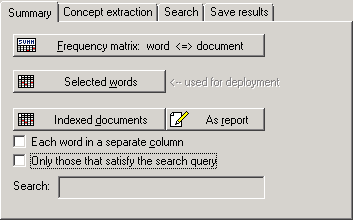Summary Tab
Select the Summary tab of the Text Mining Results dialog box to access options to review the main raw results of the text mining analysis - the frequencies or transformed frequencies for all selected words and documents, as well as the document frequencies. Options are also available for browsing summaries for the documents, i.e., the words that were indexed for each input document.
| Button | Description |
|---|---|
| Frequency matrix: word <=> document | Click this button to produce a term-document matrix spreadsheet with the summary word frequencies or transformations of frequencies (see the options for Frequency (importance/relevance measure in the Results dialog box). Only selected words will be shown. |
| Selected words | Click this button to create a results spreadsheet with the total word frequencies and document frequencies for selected words/phrases/stems (see stemming). |
| Indexed documents | Click this button to produce a results spreadsheet that shows the document size in number of characters, number of words, and actual (stemmed and indexed) words for each document in the analysis (either in a single text column or in multiple columns, one for each word). |
| As report | Click this button to produce a report containing a list of stemmed and indexed terms for each document; if the documents are external files, a link for each document will be added (which you can click to display the respective document). These terms are listed in the order in which they were encountered in the respective documents (and not in the order of frequency with which they occur). Also, not all terms are listed here, but only up to 255 characters total; if a large number of terms are contained in a document, the list of terms will show an ellipsis (...) at the end (to denote that the list of terms is not complete). |
Note: The following controls affect the outputs generated by Indexed documents and As report buttons. They allow filtering of documents by using a search query.
| Option | Description |
|---|---|
| Each word in a separate column | Select this check box to display each word in a separate column. |
| Only those that satisfy the search query | Select this check box to enable filtering of the Indexed documents spreadsheet and As report outputs by limiting them to documents containing the term entered into the Search edit box. |
| Search | See Only those that satisfy the search query described above |
Copyright © 2021. Cloud Software Group, Inc. All Rights Reserved.