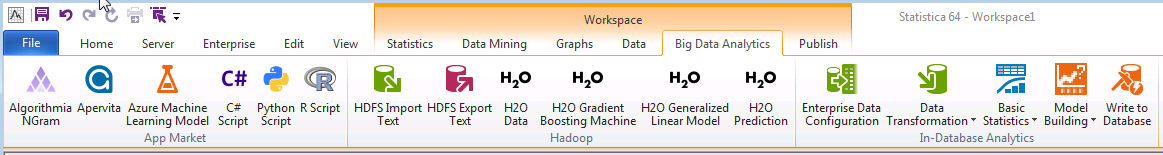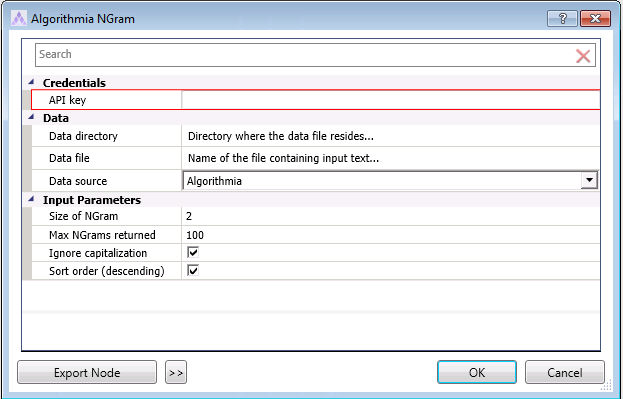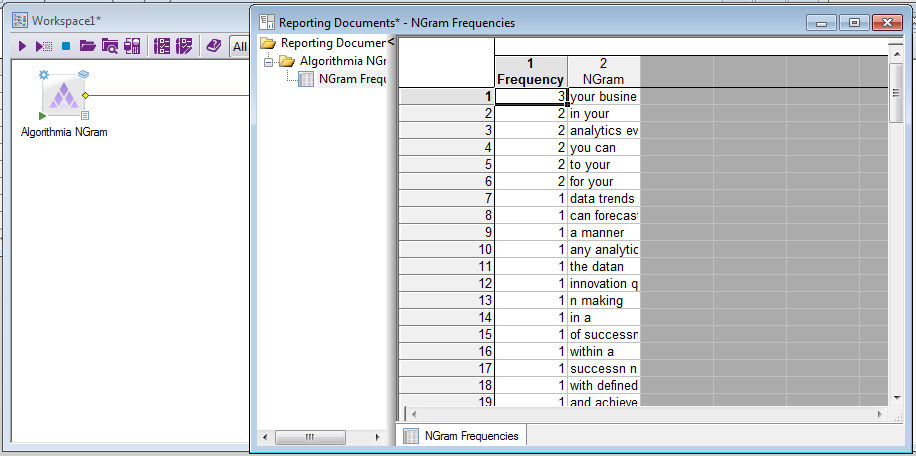Algorithmia Node
The Algorithmia NGram workspace node in Statistica provides a python interface to access the Algorithmia/WebPredict/GetNGramFrequencies algorithm.
The node connects to the Algorithmia marketplace, using the Algorithmia python client. It then calls the NGrams algorithm with your input and parameters.
The node imports the result from Algorithmia server into a Statistica spreadsheet and makes it available as an output document and a downstream document.
Navigation:
To access this node, with a Workspace open, click on the Big Datat Analytics tab, and the App Market group.
You must create an account with Algorithmia to get the information to fill out the parameters.
Algorithmia can be accessed at https://algorithmia.com/, and more detailed Help is available there.
API key
Enter the API key associated with your Algorithmia account here. The text box is encrypted to protect the display text.